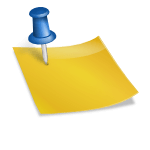In today’s digital age, the Superstart browser extension emerges as a game-changer, transforming the mundane start page into a vibrant and productive dashboard. If you’re tired of the dull and uninspiring default tab screens, it’s time to discover how Superstart new tab can revolutionize your browsing experience.
Why Choose SuperStart?
With Superstart, your browser’s start page becomes a powerhouse of productivity and personal expression. It enables users to fully customize their browsing interface, integrating various useful and visually appealing features. Here’s what makes SuperStart stand out:
- Customization: Tailor your new tab page with widgets, attractive images, and dynamic video backgrounds.
- Usability: Increase productivity and efficiency with a range of integrated tools and widgets.
- Personalization: Reflect your unique style on your browser’s start page, much like your desktop.
Explore SuperStart’s Amazing Widgets
SuperStart offers an impressive collection of 15 awesome widgets, each designed to enhance your startup page in unique ways:
- 🔗 Bookmarks Widget: Quick access to your favorite sites.
- ☀️ Weather Widget: Real-time updates and forecasts.
- 🕒 Clock Widget: World clocks with customizable styles.
- 🔎 Search Widget: Integrated search bars for major engines.
- ☑️ Todos Widget: Keep track of tasks for productivity.
- 📰 RSS Widget: Stay informed with news feeds.
- 👩💻 Reddit Widget: Follow subreddits directly from your tab.
- 🖥️ Embed Widget: Insert any HTML or code from various websites.
- 🗓️ Calendar Widget: Quickly check dates and schedule events.
- ❎ Recently Closed Widget: Easily restore closed tabs.
- 📸 Photo Widget: Display personal photos for a personal touch.
- 🗨️ Quotes Widget: Daily inspiration from renowned thinkers.
- 📊 Stock/Crypto Widget PRO: Real-time financial updates.
- 🌡️ System Status Widget PRO: Monitor your PC’s performance.
- 📑 Notes Widget PRO: Jot down quick notes and ideas.
Frequently Asked Questions
Q: How do I install the Superstart browser extension?
A: You can easily download and install SuperStart from your browser’s extension store or directly from their official website.
Q: Is SuperStart compatible with mobile devices?
A: Currently, SuperStart is designed for desktop browsers, providing a robust and customized start page experience.
Transform your browsing routine by embracing the flexibility and style that the Superstart chrome extension offers. Say goodbye to monotonous tabs and hello to a new world of functional beauty with SuperStart.